The basics of app virtualization
Published May 6, 2016
 App virtualization is a term that gets thrown around by professionals quite often. Vendors say it’s a necessity for small business owners. But for a service that claims to make your life easier, it’s ironic that small business owners are left even more confused with what app virtualization actually is. So what exactly is it? How does it help your company? And what should you be aware of, if you do decide to get it? Here are some things that you need to know about app virtualization services.
App virtualization is a term that gets thrown around by professionals quite often. Vendors say it’s a necessity for small business owners. But for a service that claims to make your life easier, it’s ironic that small business owners are left even more confused with what app virtualization actually is. So what exactly is it? How does it help your company? And what should you be aware of, if you do decide to get it? Here are some things that you need to know about app virtualization services.
 Apple’s El Capitan OS has been out for awhile now and, at this point, most users are likely to have found a few kinks in its armor. While overall many users are likely to feel it’s a positive update to their old OS, it is certainly not perfect. Here are some of the more annoying issues that pester El Capitan users and a few ways to fix these problems.
Apple’s El Capitan OS has been out for awhile now and, at this point, most users are likely to have found a few kinks in its armor. While overall many users are likely to feel it’s a positive update to their old OS, it is certainly not perfect. Here are some of the more annoying issues that pester El Capitan users and a few ways to fix these problems. When it comes to smartphones, Windows phones have largely gone unnoticed. Some say iOS and Android phones are just better. While some experts claim that Windows phones entered the market too late to make a lasting impact. However, one of the big reasons why Windows phones are not as successful is because of a lack of support for apps. So what is Microsoft doing to remedy this problem? And how will this affect the popularity of Microsoft’s smartphones? Let’s find out.
When it comes to smartphones, Windows phones have largely gone unnoticed. Some say iOS and Android phones are just better. While some experts claim that Windows phones entered the market too late to make a lasting impact. However, one of the big reasons why Windows phones are not as successful is because of a lack of support for apps. So what is Microsoft doing to remedy this problem? And how will this affect the popularity of Microsoft’s smartphones? Let’s find out. From free information products such as ebooks to brochures and email campaigns, today’s marketers have a wealth of tools and tactics at their disposal. While content marketing and social media garner most of the attention in the marketing world, it’s easy to forget about tried and true techniques that are as effective today as they were twenty years ago. Recent data supports that one age-old sales tool in particular is still incredibly effective today, and even beats out some newer marketing tactics. What is it? Let’s take a look.
From free information products such as ebooks to brochures and email campaigns, today’s marketers have a wealth of tools and tactics at their disposal. While content marketing and social media garner most of the attention in the marketing world, it’s easy to forget about tried and true techniques that are as effective today as they were twenty years ago. Recent data supports that one age-old sales tool in particular is still incredibly effective today, and even beats out some newer marketing tactics. What is it? Let’s take a look. Gmail has become a powerful email option for businesses since it can be attached to your domain. Easy to use, accessible from anywhere and always up-to-date, it has a lot to offer business users. But if you only use Gmail to send and receive emails, you’re barely scratching the surface of its true capabilities and lesser known features. Here we’ve listed some of the most useful Gmail tricks that will help you take full advantage of what Gmail has to offer beyond sending and receiving messages.
Gmail has become a powerful email option for businesses since it can be attached to your domain. Easy to use, accessible from anywhere and always up-to-date, it has a lot to offer business users. But if you only use Gmail to send and receive emails, you’re barely scratching the surface of its true capabilities and lesser known features. Here we’ve listed some of the most useful Gmail tricks that will help you take full advantage of what Gmail has to offer beyond sending and receiving messages. What happens when the data well runs dry? Your 2, 3 or 4 gig plan is out, and then what? While you’d probably rather not think about it, we all know you’re either forced to use a slower connection or connect to the Internet through Wi-Fi. Certainly this is not the worse thing that could happen to you, but for many Android phone users it’s a scenario you want to avoid at all costs. So how can you reduce your data usage while still getting the most out of it? Here are a few tips to consider.
What happens when the data well runs dry? Your 2, 3 or 4 gig plan is out, and then what? While you’d probably rather not think about it, we all know you’re either forced to use a slower connection or connect to the Internet through Wi-Fi. Certainly this is not the worse thing that could happen to you, but for many Android phone users it’s a scenario you want to avoid at all costs. So how can you reduce your data usage while still getting the most out of it? Here are a few tips to consider.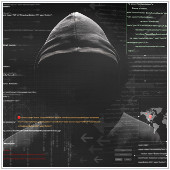 Know thy enemy. When it comes to hackers, most business owners get hung up on the technical and mechanical details of a cyber attack forgetting another important aspect: motive. Why are they attacking people and organizations in the first place? And who are they targeting? By answering these questions you’ll have a better understanding of what resources need the most protection in your business.
Know thy enemy. When it comes to hackers, most business owners get hung up on the technical and mechanical details of a cyber attack forgetting another important aspect: motive. Why are they attacking people and organizations in the first place? And who are they targeting? By answering these questions you’ll have a better understanding of what resources need the most protection in your business. Ransomware is becoming a growing problem for the healthcare industry. And with around a dozen attacks on hospitals being reported since the beginning of the year, you may be wondering just how severe the problem is. Should you be alarmed? How can you protect your practice? Here’s an inside look at how the ransomware epidemic is affecting the US and Canadian healthcare systems.
Ransomware is becoming a growing problem for the healthcare industry. And with around a dozen attacks on hospitals being reported since the beginning of the year, you may be wondering just how severe the problem is. Should you be alarmed? How can you protect your practice? Here’s an inside look at how the ransomware epidemic is affecting the US and Canadian healthcare systems. Have you been stuck using the same mouse for several years now? If you’re feeling a bit of pain in your mouse clicking hand, then it’s probably time to consider an upgrade. We don’t always pay attention to it, but a good mouse can make a big difference. The perfect mouse will let you work efficiently, be easy to wield, and is comfortable enough to save your wrists and fingers from injury. So the next time you’re in the market for new mice, keep these these tips in mind.
Have you been stuck using the same mouse for several years now? If you’re feeling a bit of pain in your mouse clicking hand, then it’s probably time to consider an upgrade. We don’t always pay attention to it, but a good mouse can make a big difference. The perfect mouse will let you work efficiently, be easy to wield, and is comfortable enough to save your wrists and fingers from injury. So the next time you’re in the market for new mice, keep these these tips in mind. 500+ LinkedIn connections can open doors. It can lead to more business, new clients, and provide social proof to yourself or organization. However, getting to 500+ connections can seem like a daunting task, especially if you have a business to run. So how can you break through and become a LinkedIn power networker? Here are a few tips to get you to 500+.
500+ LinkedIn connections can open doors. It can lead to more business, new clients, and provide social proof to yourself or organization. However, getting to 500+ connections can seem like a daunting task, especially if you have a business to run. So how can you break through and become a LinkedIn power networker? Here are a few tips to get you to 500+.


